Instagram Photo Downloader
Download high quality Instagram Photos, Carousel, Album
How to download Photos from Instagram
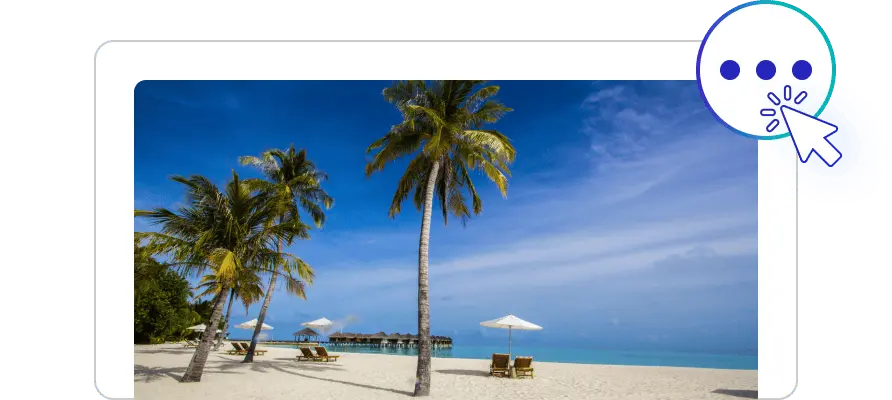
Copy the Photo Link
Go to Instagram, find the photo you want to download, tap the Share button, and select Copy Link to get the image URL.
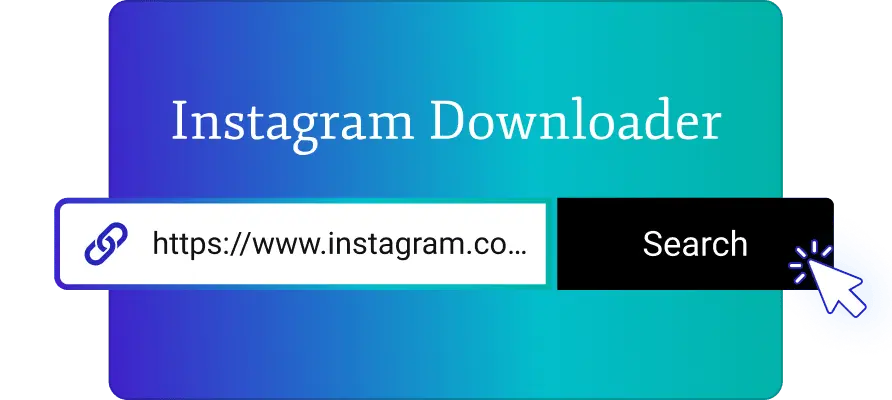
Paste the Link
Open the Instagram Photo Downloader, paste the copied link into the input box, and click the Download button.
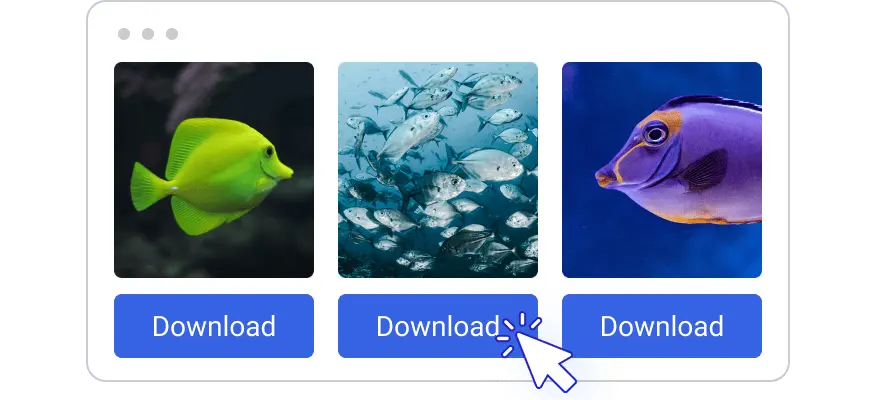
Save the Photo
The tool will process the image and generate a high-quality JPG or PNG file. Click the Download Image button to save it to your device instantly!
Learn about Instagram Photo Downloader
Instagram Photo Downloader lets you save high-quality Instagram images instantly, preserving their original resolution in JPG or PNG format. No more blurry screenshots—just copy the image link, paste it, and download with a click, all without logging in.
Perfect for saving inspiring content or personal memories, this tool is fast, secure, and easy to use. Enjoy seamless downloads while keeping images in top quality for offline access anytime.
Download Instagram Photos Online
With StoriesViewer, you can download photos from instagram easily
High-Quality Image Downloads
Save Instagram photos in their original resolution without compression or quality loss. No more blurry screenshots—get crisp, clear images instantly.
Instant Profile Insights
Download photos instantly with just a link. No need for logins, third-party apps, or complex steps—just copy, paste, and save.
JPG & PNG Format Support
Choose between JPG or PNG formats for maximum flexibility. Perfect for sharing, editing, or storing images in the best quality. 🚀